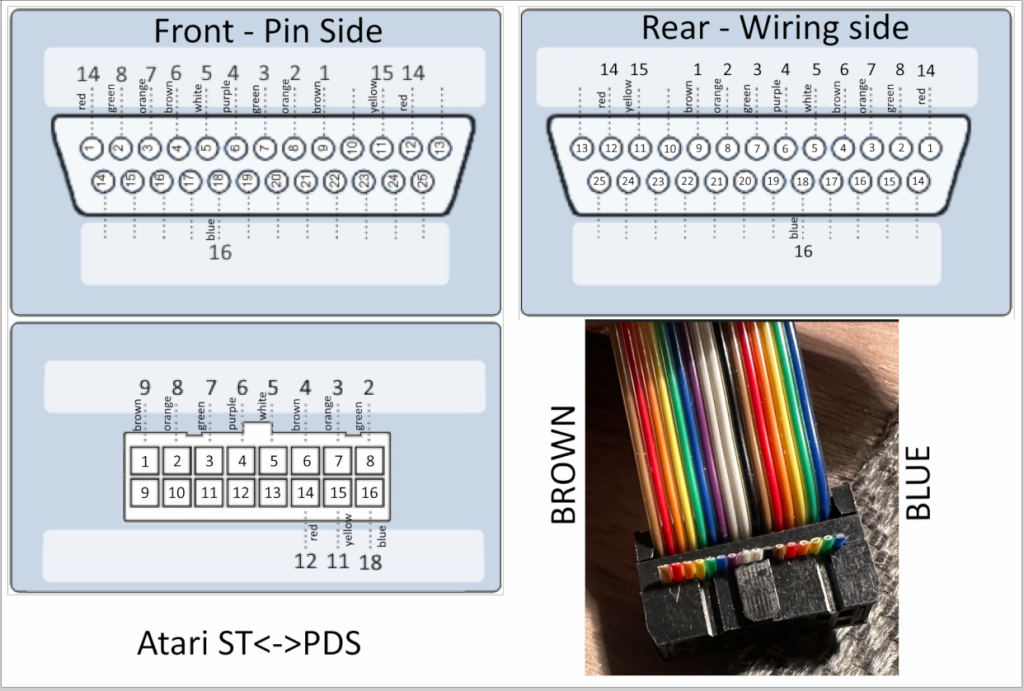Last week Tony Warriner (of Broken Sword / Beneath a Steel Sky fame) sent me his old PDS card and cable, and I was really hoping it was the Atari ST version as I believed that would be, like the Amiga one, just be a parallel cable. If you remember my last article, I posted the ST schematic, but thought it was odd, and looked like a host setup. ZX Spectrum Next team member Tim Gilberts (of The Quill fame), found something saying that, yes, the Atari ST did at some point act as a host for PDS! That’s Amazing all on it’s own, and something we’ll have to try and track down at a later date.
Once Tony’s card and cable arrived, it was indeed just a card and cable – and boy, is the card a hacky one! It’s amazing that someone managed to recreate it like this.

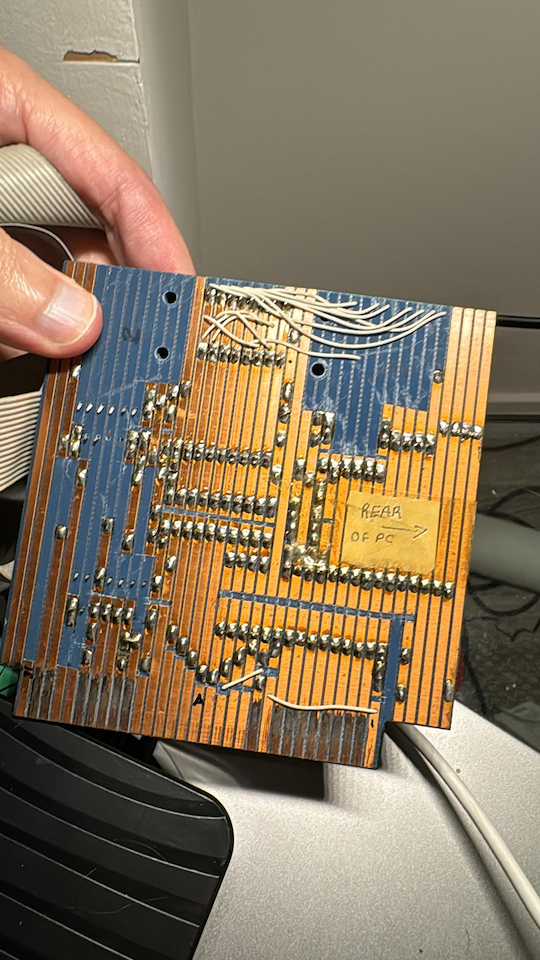
Isn’t this incredible?!?!? I then set about checking wiring of the cable, and it looked to be identical to the Amiga one, but when I got to the last pin, I was surprised to hear it beep. So it was different! Identical to the Amiga one, except for 1 pin. Searching for info on the Atari ST parallel port, I found this…
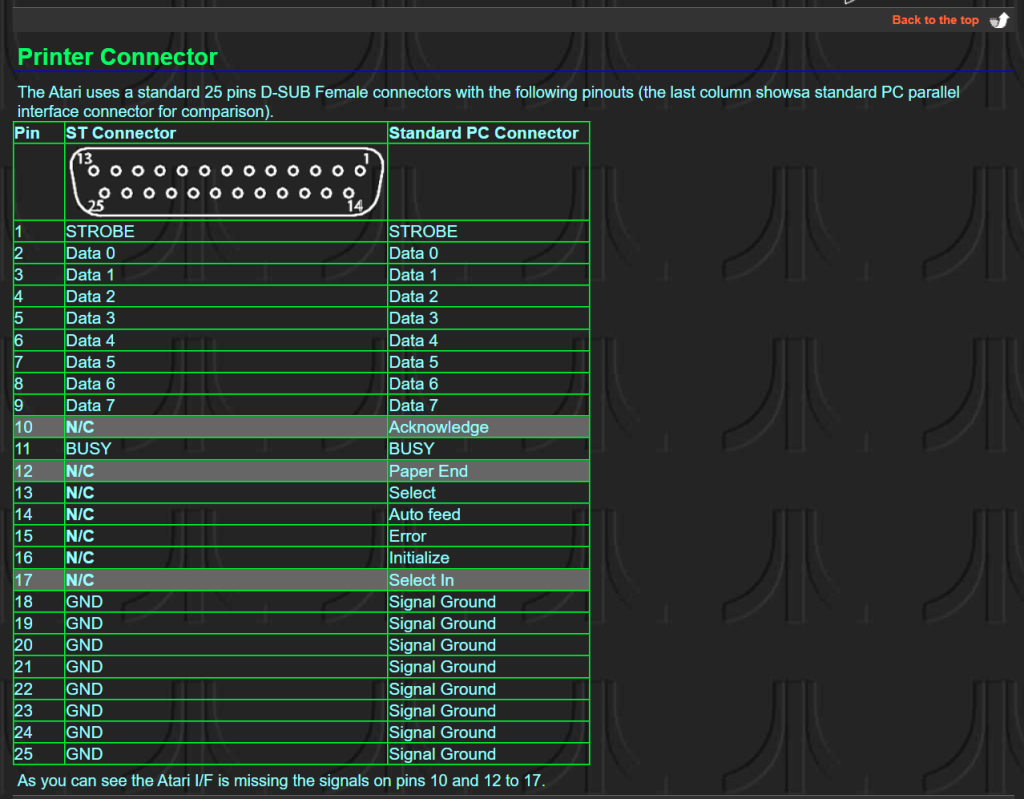
(from https://info-coach.fr/atari/hardware/interfaces.php)
So it WAS and ST one! The Amiga uses Pin 12 for one of it’s handshake lines, but the ST doesn’t have that pin connected, so they opted for pin 1 – the STROBE line. I opened up the cable to confirm, and sure enough, there’s a patch wire from pin 12 to pin 1.

Now I’ve yet to test this, but it does mean you might be able to use the same cable on both Amiga and ST with this patch added. The Amiga STROBE appears to have some special properties, but it may not matter. I’ll test this later – it’d be amazing if you could, and simplify any kits I end up selling.
The next thing to do was to get my ST’s down from the loft, and see if they work. After raking around and finding them, I was surprised to see they were both Atari STe’s, the later, more advanced ST’s, which was nice. One has a drive removed, which I seem to remember stealing for a 1581 drive shell, but the other one was there.
I opened them up to take a quick look, make sure nothing appeared to be leaking or obviously broken, and they looked fine, except that the Blitter chips weren’t there. This was very odd. The STe’s had hardware scrolling and Blitter – so where had they gone? What was weirder, was that both machines had it missing.
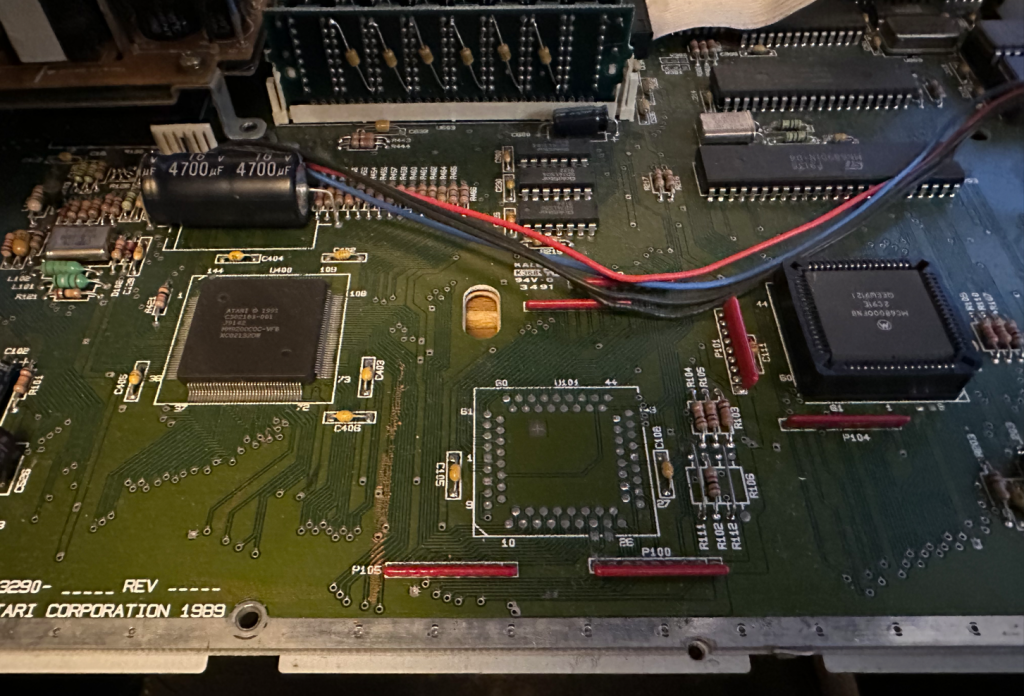
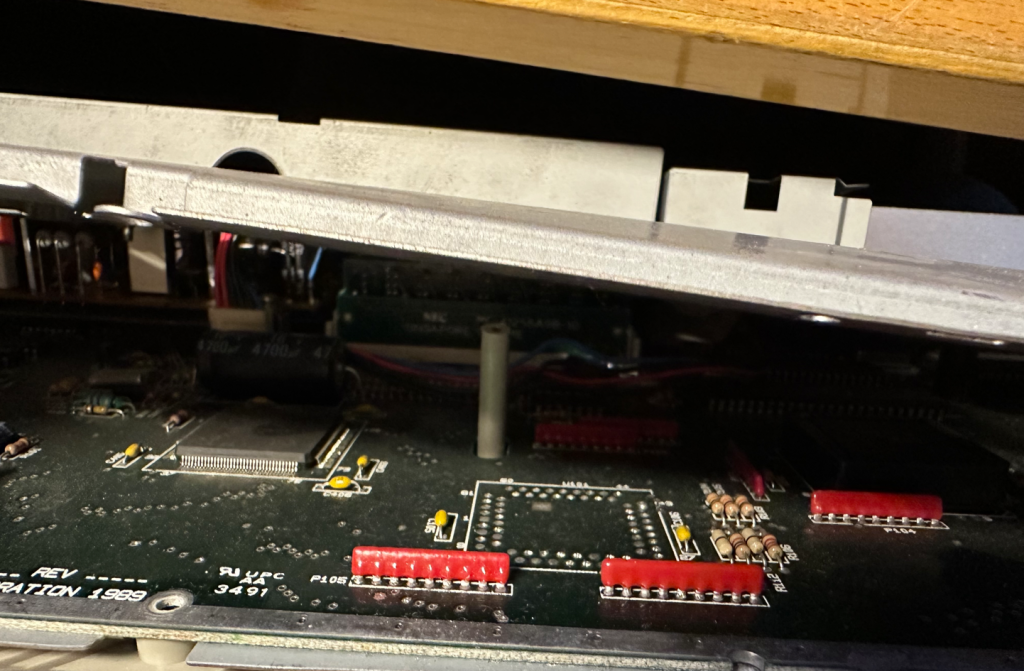
After some Twitter back and forth with folk who actually know what they’re talking about, it turns out later models had this integrated into the DMA chip (on the left), cutting down on chip count, so it looked like we were all good. I didn’t have a video cable for it though, so I’d have to order one from eBay before doing anything else.
While I waited, I looked to try and get the download software sorted. Tim had found the source (and the 68k PDS EXE for that matter) so I needed to get it assembled. I suddenly realised I could just use an emulator for this, so downloaded Steem, installed Devpac3, and got the code into a state I could assemble it, and hay presto! I had both downloaders in an ST .PRG format. Now I just needed to wait on the video cable….
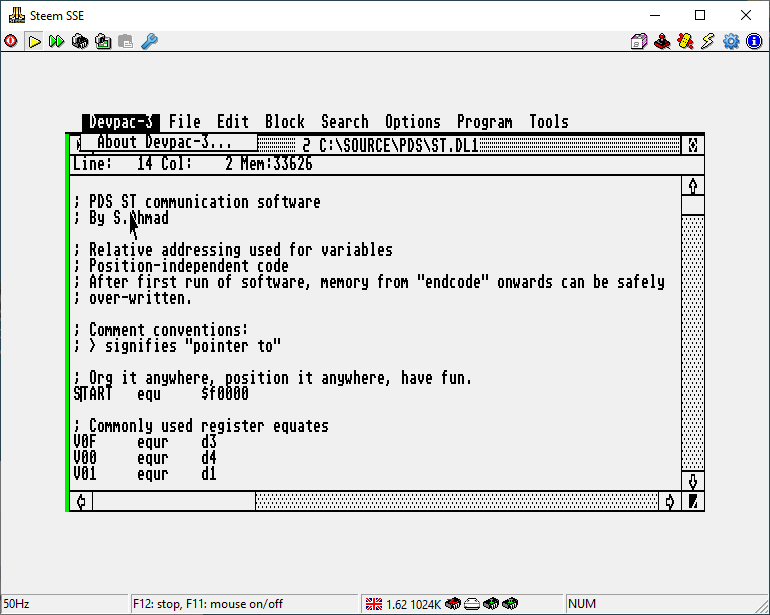
Once that arrived, I held my breath to see if the machines would actually work and….. BANG! Well, not literally… but there you go! Just came on. Lovely Jubbly! The mouse port does have some issues, and I do need to wiggle it now and then, so I’ll need to look at that at some point.
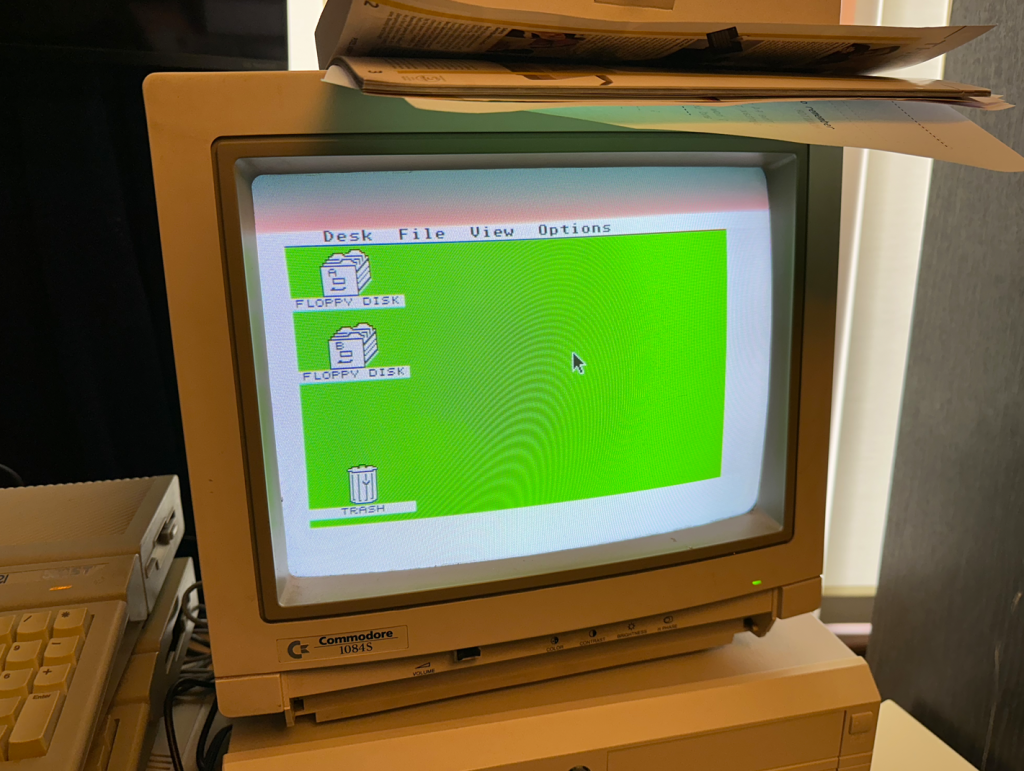
The next problem was getting the PRG from the emulator to the ST itself. I remembered that the ST could read 720k MSDOS floppies, so using my old PC that’s running the PDS system, I formatted a 720k disk and copied the .PRG to it, cross my fingers and double clicked it….
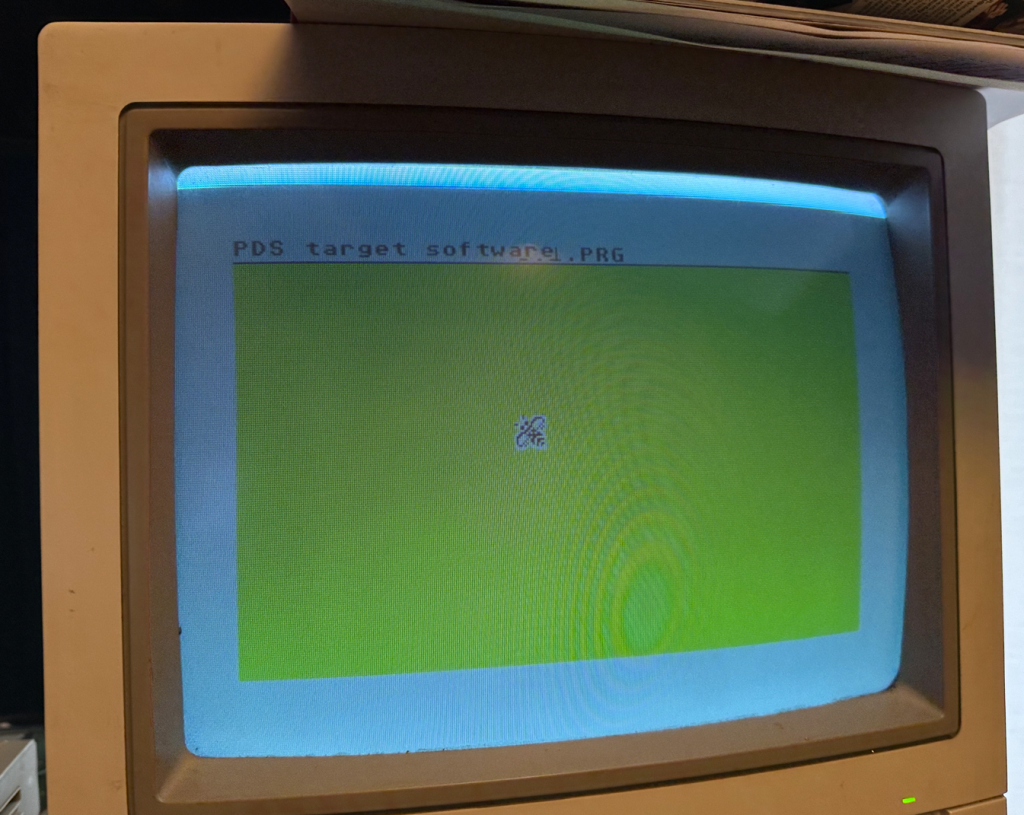
Well, what’d’ya know… I did manage to get it auto-booting later, but creating an AUTO folder on the floppy, and putting the .PRG in there, and the machine boots up and jumps right into the downloader now – nice.
I plugged in Tony’s cable – saving me from firing up the soldering iron for now, and got PDS 68K up, typed in a little bit of 68000 and hit F1………

And well… there you go! It works!! It assembles and downloads just fine!

I can’t thank Tony and Tim enough. Getting the ST version going is one more step to bringing back this wonderful development system.
Now… it’s not all plain sailing. While I can assemble things, disassemble them – and even trace/single step it – watching stuff change on the ST screen as I go, I can’t however just “run” anything. It crashes BEFORE hitting my code – though took me several hours before I twigged this.
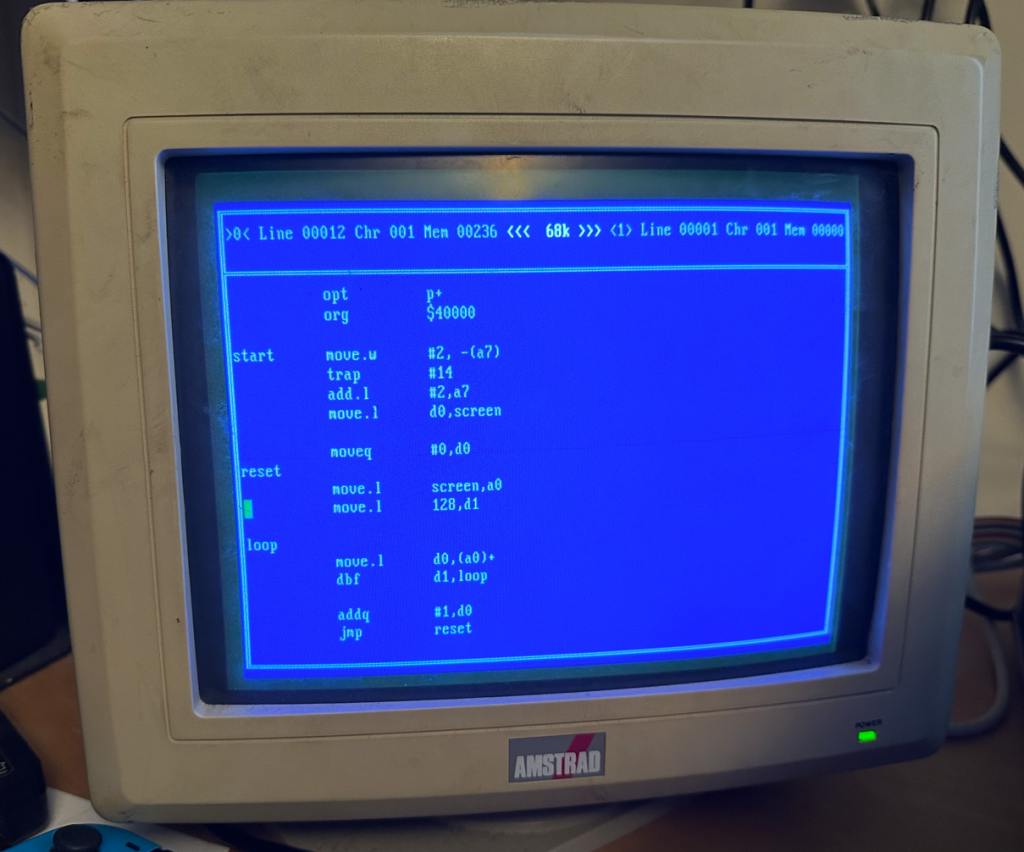
I did figure this out, by a load of tests to confirm that it wasn’t even hitting my code, so the “run” portion of the downloader wasn’t working.
It’s quite possible the “STe” needs more than what’s there, as I suspect this was a pure ST download/run. I ordered an SD-HD for the STe, which arrived late last week, and it’s just a bunch of flat files – which is brill. Once I can get Devpac actually installed (it’s not fitting on a disk at the moment), and I fix the stupid wobbly mouse of course, then I can tinker properly with the downloader and try and get it running things properly.
The next thing I’ve to try, is this new card…

I got this from Ali Express, and it’s a PCI to ISA converter. Now… this may not work AT ALL, but if it does, it might mean you could use the remade PDS card on modern hardware, especially if you boot from a boot floppy/USB stick with MSDOS on it.
Needing really old hardware to run the PDS card is a pain, so this could be really interesting. I do wonder if you could use DOSBox, and forward all the IN/OUT commands to it… meaning running on Windows 10 and using this card. That’d be pretty complicated mind, but it’s an interesting idea that would be technically possible – IF – the card works.
So this is where we’re at so far. A huge step forward to getting the Atari ST version back up and running. Again huge shout outs to Tony and Tim, I’d never have gotten this far without their help.
EDIT: okay… so I have just tested the ST cable on the Amiga – AND IT WORKS!! So You can have a single ST/Amiga cable, and that’s just amazing! Below is the Amiga/ST Wiring diagram.