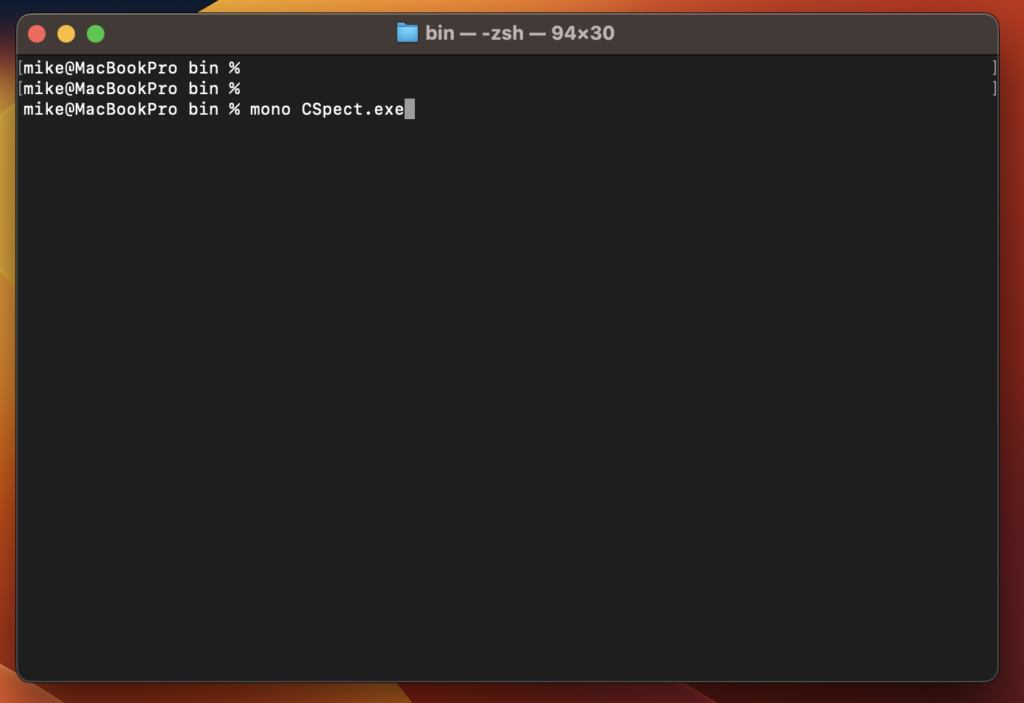There’s been a load of people having problems installing #CSpect – and mono, on MacOS. So I’ve uninstalled it from my M1 Macbook Pro, and this is my process for putting it back on….

I don’t include OpenAL here, because I can’t find any way of uninstalling it – I’m not even 100% sure it’s not build in to the OS in the first place…
First, download Mono from here…
https://www.mono-project.com/docs/getting-started/install/mac/
On this page you’ll see a download link, which will take you to this page….
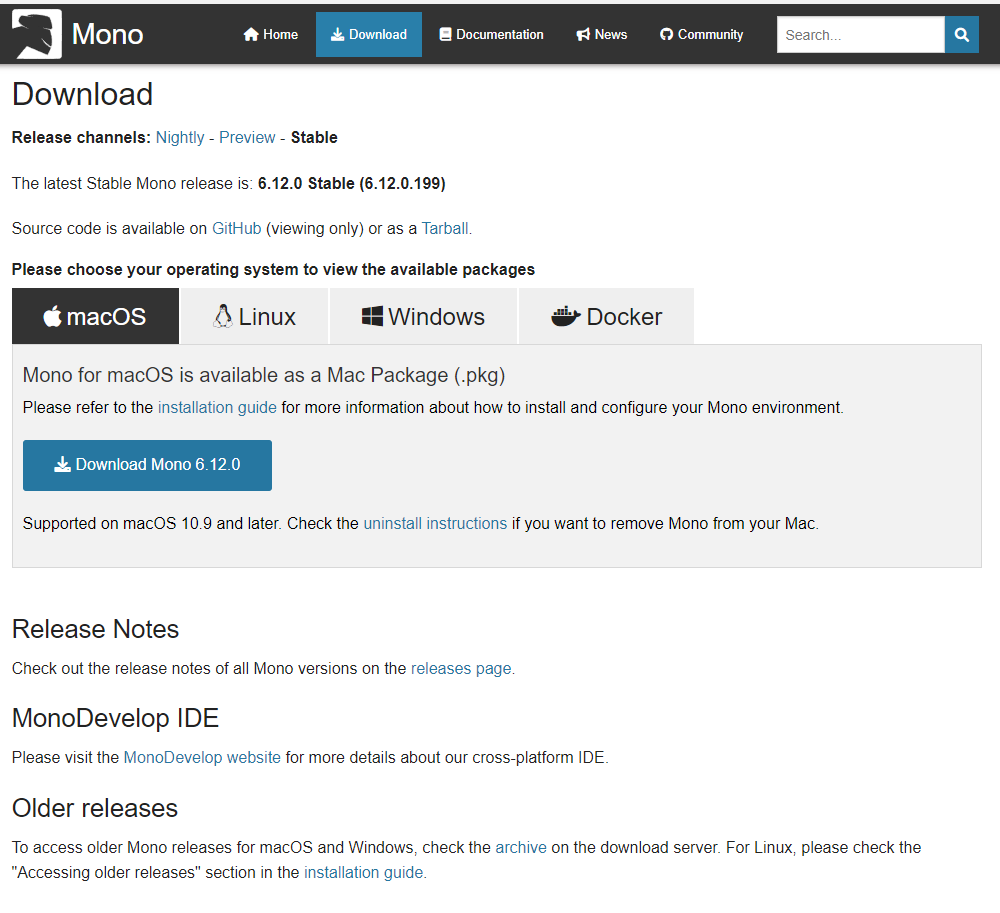
Download the macOS version and run it….
When it says it can’t install as it’s from an unidentified developer, you’ll need to adjust your security settings. First in “Privacy and Security” settings, go to Security and select “App Store and identified developers“.
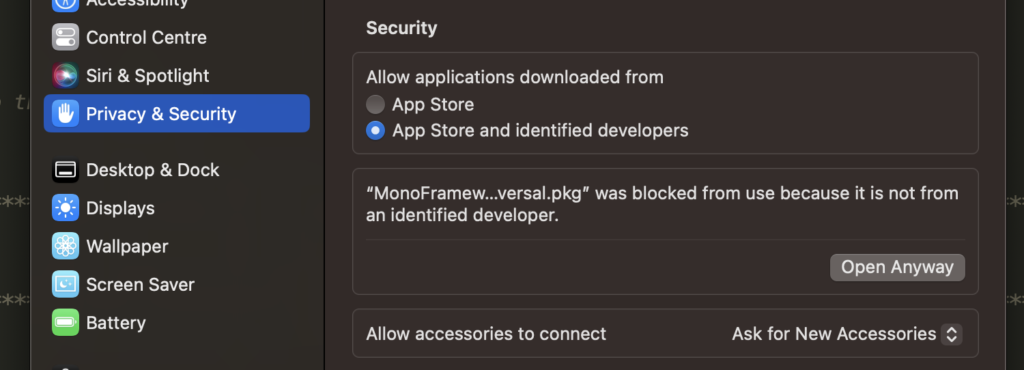
This will likely not be enough, but after running the downloaded package, then under this setting should appear noticed that it was blocked, and once you tell it to “open anyway“, it’ll ask if your sure, so run it and you should see the installer pop up.
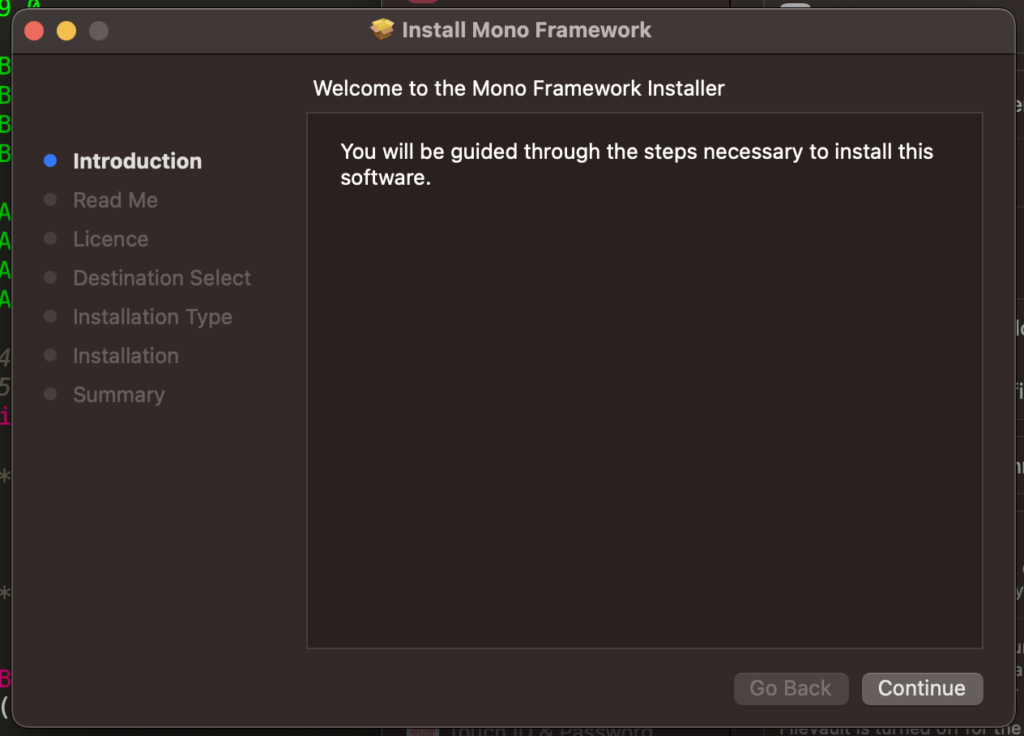
Now follow the installer process…
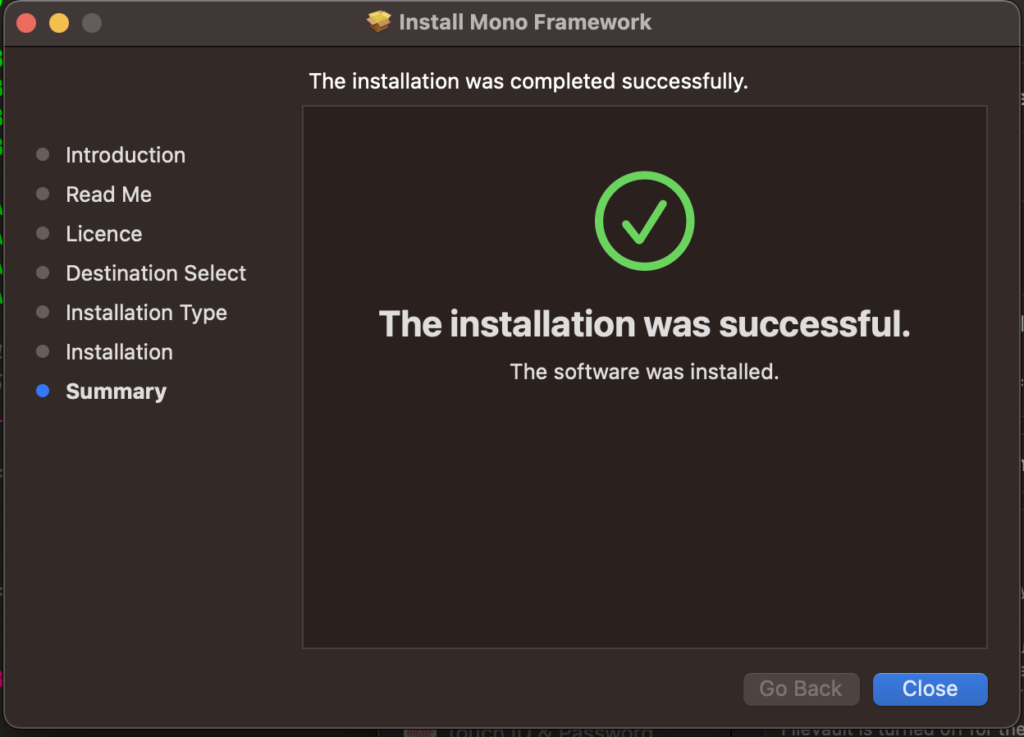
Once this is done, I opened the .profile file and added this to the path
/Library/Frameworks/Mono.framework/Versions/Current/bin
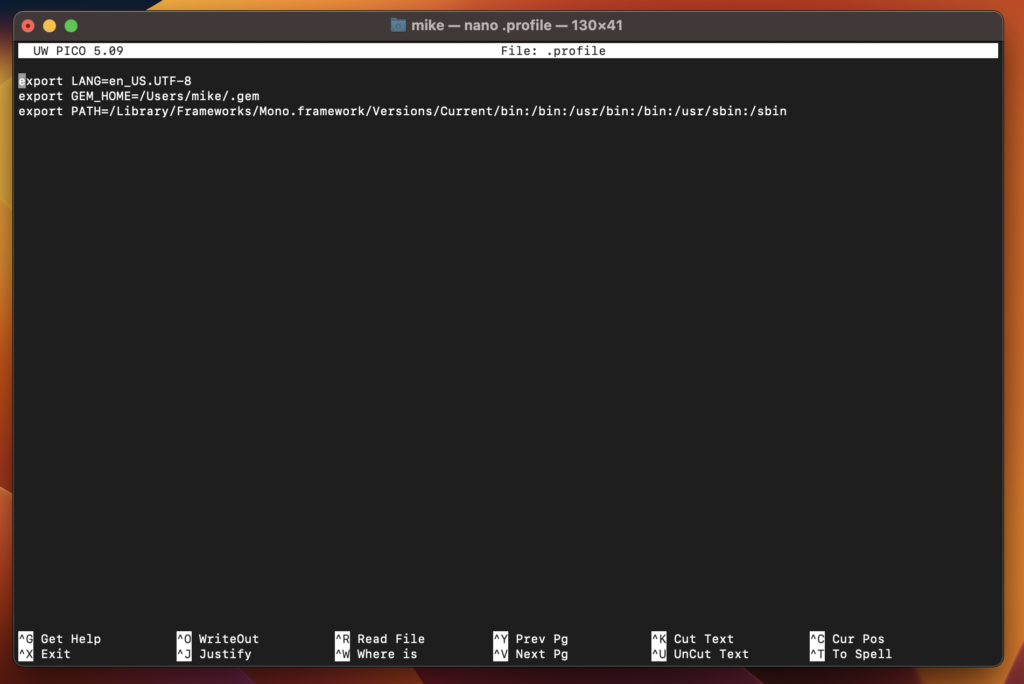
This will add it to the command line so it can be found easily. Next open a Terminal window and type “mono“. You should then see this.
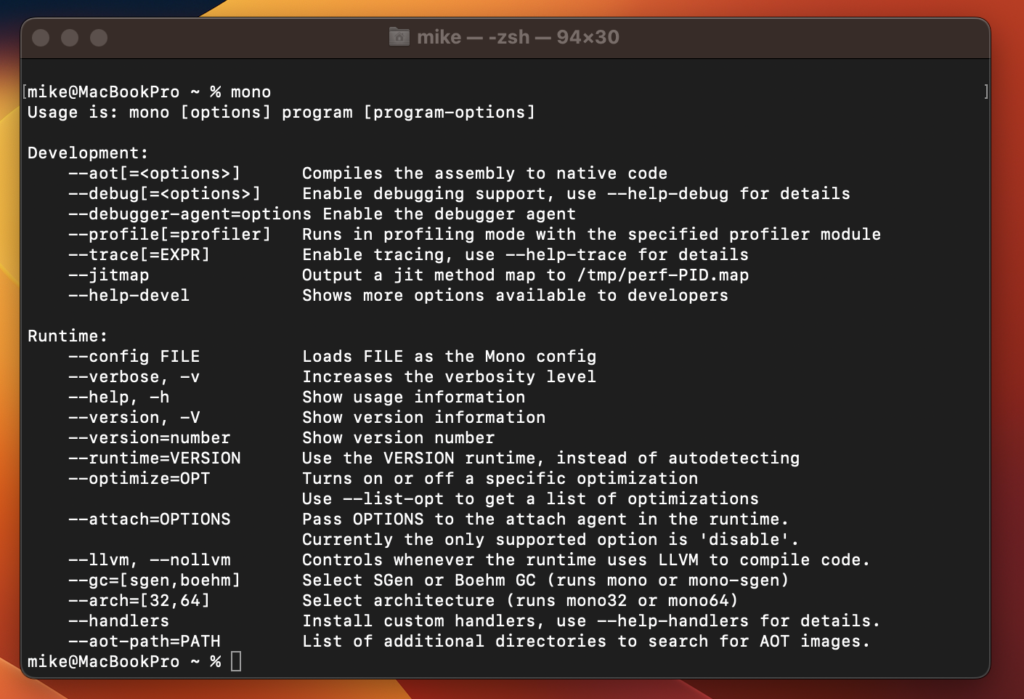
This has fully installed mono, and now you can download #CSpect and run it. As I said before, I can’t check for OpenAL as I can’t uninstall it, so if it doesn’t just work, you’ll need to download and install that yourself.
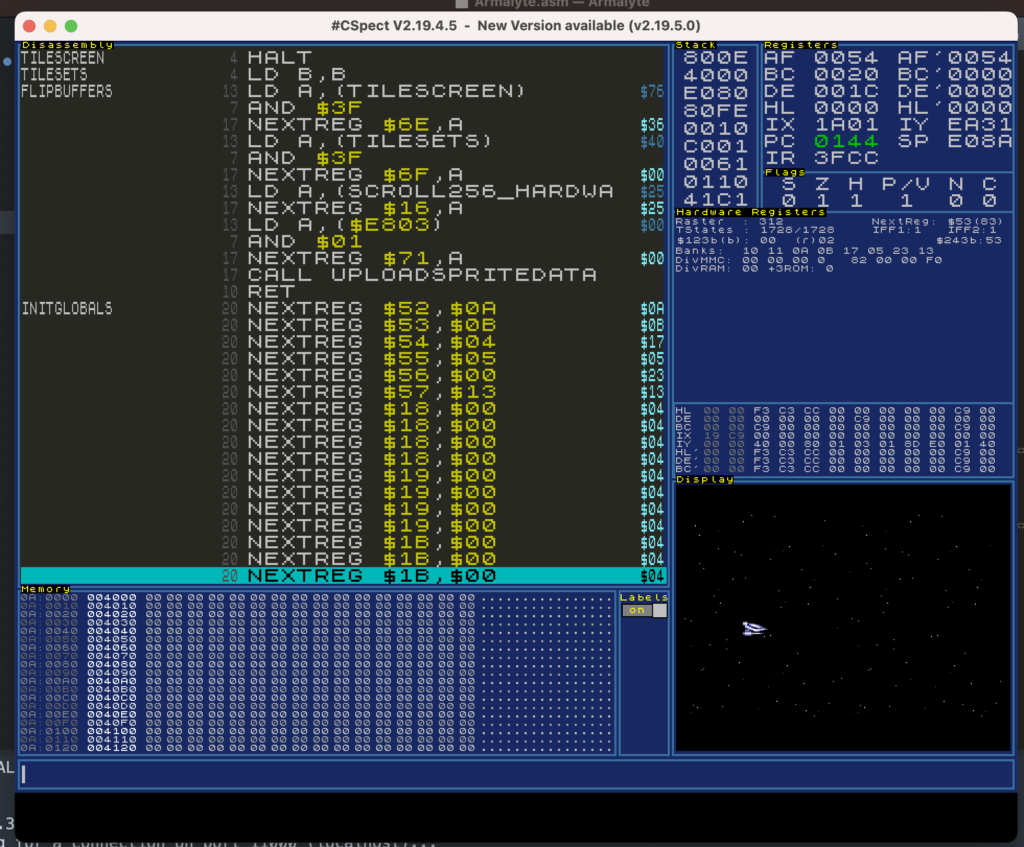
Both #CSpect and SNasm should now run fine using a command line such as this…